HTML & XML Sitemap Reader with Search and Hyperlinks
Website Internal Link Finder Tool
Enhance your website's SEO and user experience with our Internal Link Finder Tool. This tool allows you to effortlessly search your website’s pages by entering any keyword and instantly find related links. It provides a simple and effective way to identify internal linking opportunities, ensuring that your content is well-connected and optimized for both users and search engines. Whether you're focusing on keyword relevance or improving site navigation, this tool streamlines the process, helping you strengthen your site’s internal link structure for better SEO performance.
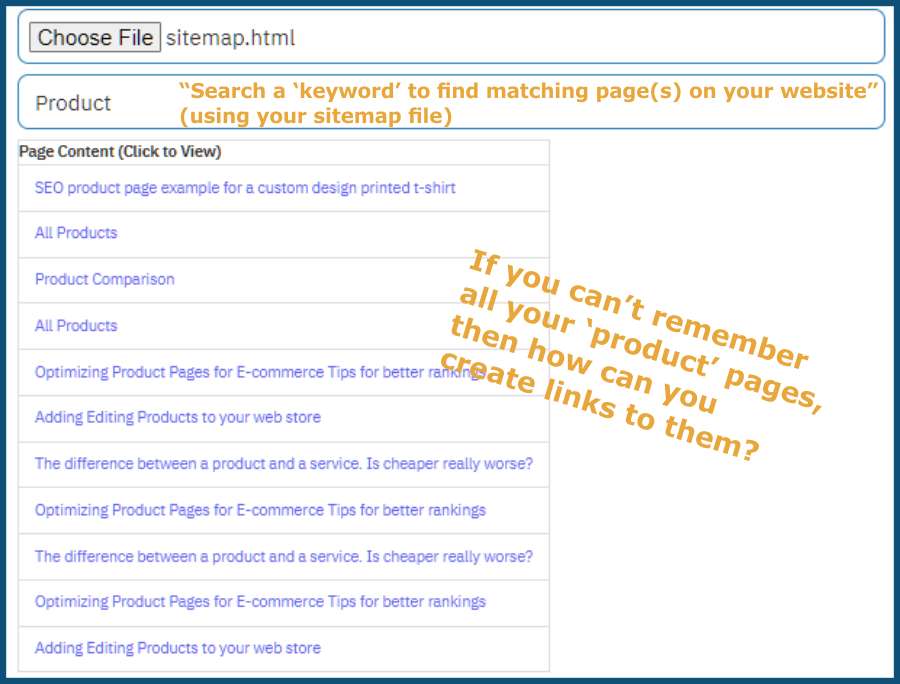
* works best using (sitemap file).html where page titles include a keyword(s) from that page.
| Page Content (Click to View) |
|---|
How to Obtain/Generate a Sitemap Document
In
order to utilize this tool efficiently, you will require an XML sitemap file that
includes all the crucial URLs of your website. Website platforms such as WordPress,
Wix, and Shopify will create a sitemap for you automatically. Just search for
sitemap.xml located at the main directory of your domain (e.g., yourwebsite.com/sitemap.xml).
You can make a sitemap for your website easily with tools such as Yoast SEO for
WordPress or online generators like XML-sitemaps.com if one is not already available.
After obtaining your sitemap file, upload it here to easily identify internal
linking possibilities on your website.
*-* Sitemap Search for internal Link opportunities *-* SEO Performance Tracker *-* SEO Checklist *-* Example Product Page *-* SERP Creator *-* Creating Backlinks *-*













