Welcome to our Search Engine Results Page
SERP Snippet Creator and Preview Simulator
The perfect solution for anyone looking to optimize their search engine listings. This intuitive tool allows you to easily create and preview your SERP title and meta description before publishing your page, helping you improve click-through rates and SEO performance.
Description:
Our SERP Creator and Preview Tool offers a simple way to visualize how your website will appear in search engine result pages (SERPs). You can generate a SERP title and meta description that attracts users and meets SEO best practices.
Key features:
- Live SERP preview to visualize your changes in real-time.
- Manually input new titles and meta descriptions for new pages.
- Search engine preview to see how your content will appear in search results.
- Align SERP optimization with the latest SEO standards.
- Create your SEO friendly URL
SERP Preview Creator
Search Engine Results Page
How It Works:
Using the SERP creator tool is simple. You can enter the URL of an existing page to automatically retrieve the page title and meta description, or you can write them manually in the form.
Optimize Your Listings with Our SERP Creator and Preview Tool
Ensure your SERP title and meta description are not only engaging but fully optimized for search engines.
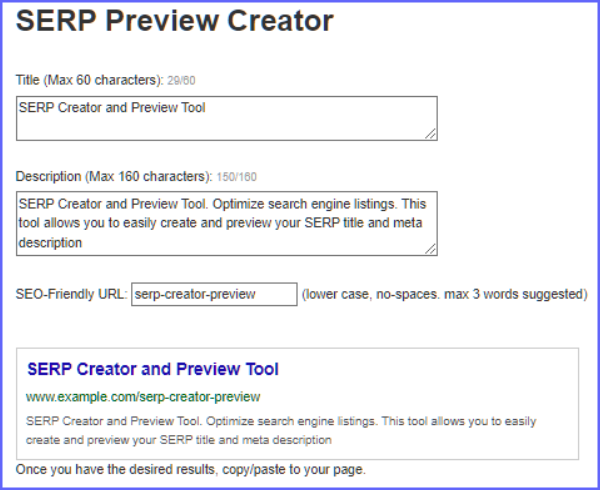
*-* Sitemap Search for internal Link opportunities *-* SEO Performance Tracker *-* SEO Checklist -*- Example Product Page *-* SERP Creator *-* Creating Backlinks *-*













