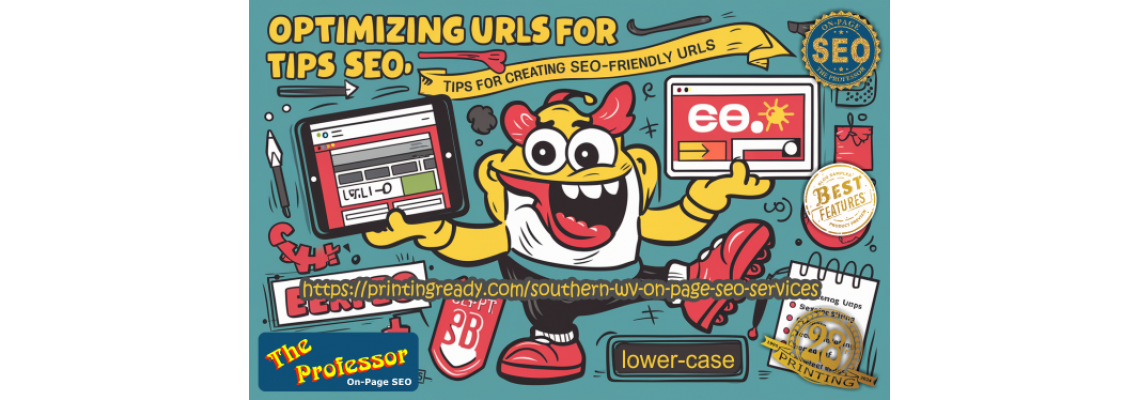
One often overlooked aspect is the URL structure. Creating SEO-friendly URLs can significantly impact your site's visibility and user experience.
Here are some essential tips for optimizing your URLs for SEO.1. Keep URLs Short and Simple
Long and complex URLs can be difficult for users to read and remember. Search engines also prefer concise URLs as they are easier to crawl. Aim for a URL length of 50-60 characters. For instance:
Good Example: www.example.com/seo-tips
Bad Example: www.example.com/category/blog/2024/07/optimizing-urls-for-seo-tips-for-creating-seo-friendly-urls
2. Use Keywords Wisely
Incorporate relevant keywords into your URLs. This practice helps search engines understand the content of the page and improves your chances of ranking for those terms. However, avoid keyword stuffing. A single, well-placed keyword is sufficient.
Example: www.example.com/on-page-seo-services
3. Avoid Stop Words
Stop words like "and," "or," "but," "the," etc., can make URLs unnecessarily long. While search engines can still process URLs with stop words, it's better to omit them for brevity and clarity.
Example: www.example.com/optimizing-urls-seo instead of www.example.com/optimizing-urls-for-seo
4. Use Hyphens to Separate Words
Hyphens are preferred over underscores to separate words in URLs. Search engines treat hyphens as space, which helps them recognize individual words.
Example: www.example.com/seo-friendly-urls
5. Make URLs Descriptive
Ensure your URLs give a clear indication of the page content. A descriptive URL enhances user experience by making it apparent what the page is about before clicking the link.
Example: www.example.com/digital-artwork-graphics
6. Avoid Dynamic URLs
Dynamic URLs with special characters like ?, &, =, % can be difficult for search engines to index and may not be user-friendly. Whenever possible, use static URLs.
Example: www.example.com/seo-tips instead of www.example.com/index.php?id=123
7. Maintain Consistency
Consistency in URL structure across your site helps with navigation and indexing. Choose a format and stick to it.
Example: Use either all lowercase or follow a specific casing convention like www.example.com/blog-post rather than mixing formats.
8. Implement Canonical Tags
If you have multiple URLs leading to the same content, use canonical tags to indicate the preferred version to search engines. This helps avoid duplicate content issues.
9. Use Secure URLs (HTTPS)
Search engines favor secure sites. Ensure your website uses HTTPS rather than HTTP. This not only boosts SEO but also enhances user trust.
10. 301 Redirects for Changed URLs
If you need to change a URL, implement a 301 redirect from the old URL to the new one. This ensures that you retain any link equity and prevents 404 errors.
Conclusion
Creating SEO-friendly URLs is a fundamental step in optimizing your website for search engines and improving user experience. By keeping URLs short, descriptive, and consistent, and by wisely using keywords and hyphens, you can enhance your site’s visibility and ensure a smoother navigation experience for your visitors. Remember, every little bit counts in the competitive world of SEO, and optimizing your URLs is an effective way to gain an edge.
Implement these tips today and watch your website’s performance improve!

Leave a Comment