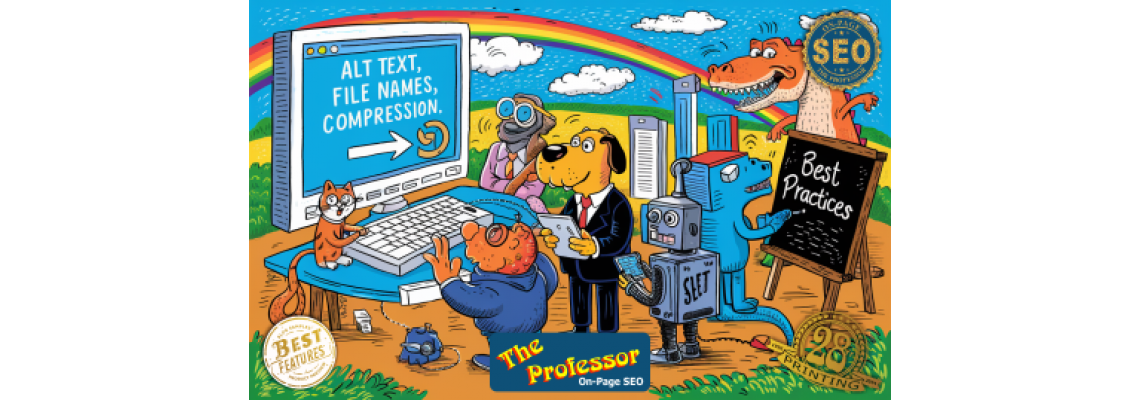
optimizing images for search engine optimization (SEO) is crucial for improving your site's visibility and performance.
Here, we'll explore best practices for alt text, file names, and image compression to ensure your images contribute positively to your SEO efforts.1. Alt Text: Descriptive and Keyword-Rich
Alt text (alternative text) is a description of an image that is displayed if the image fails to load. It is also used by screen readers to assist visually impaired users in understanding the content of an image. For SEO, alt text is vital as it helps search engines understand the context of your images, thereby improving your site's relevance in search results.
Best Practices for Alt Text:
- Be Descriptive: Clearly describe what the image depicts. For example, instead of "image1.jpg," use "golden-retriever-playing-in-the-park.jpg."
- Include Keywords: Naturally integrate relevant keywords without keyword stuffing. If your page targets "best hiking trails," an image of a trail could have alt text like "hiking trail in Yosemite National Park."
- Keep It Concise: Aim for 125 characters or less. This ensures the description is straightforward and effective.
- Avoid Redundancy: Do not use phrases like "image of" or "picture of." Jump straight to the description.
2. File Names: Informative and Relevant
File names are another crucial aspect of image SEO. Search engines use file names to index images and understand their context.
Best Practices for File Names:
- Use Descriptive Names: Just like alt text, file names should describe the content of the image. Instead of "IMG1234.jpg," use something like "mountain-sunset-over-lake.jpg."
- Incorporate Keywords: Include relevant keywords that match the content and intent of the page. For instance, "organic-fresh-produce.jpg" for an image on a farmer's market website.
- Use Hyphens, Not Underscores: Search engines interpret hyphens as spaces, so "golden-gate-bridge.jpg" is preferable to "golden_gate_bridge.jpg."
- Keep It Simple: Avoid long, complex names. Stick to clear, concise descriptions.
3. Image Compression: Balance Quality and Speed
Large image files can significantly slow down your website, negatively impacting user experience and SEO. Compressing images without sacrificing quality is essential for maintaining a fast-loading website.
Best Practices for Image Compression:
- Choose the Right Format: Use JPEGs for photos, PNGs for graphics with transparency, and SVGs for vector images. WebP is an excellent alternative for both photos and graphics as it offers high compression rates without compromising quality.
- Use Compression Tools: Tools like TinyPNG, JPEG Optimizer, and ImageOptim can help reduce file sizes. Many content management systems (CMS) also offer built-in image compression features.
- Maintain Quality: Ensure that compression does not significantly degrade image quality. Test compressed images to balance quality and file size effectively.
- Implement Responsive Images: Use the
srcsetattribute in HTML to serve different image sizes for different devices. This ensures that users on mobile devices, for instance, don't have to load the same large image files as those on desktops.
Conclusion
Optimizing images for SEO involves more than just uploading visually appealing content. By implementing best practices for alt text, file names, and image compression, you can enhance your site's SEO, improve user experience, and ensure faster load times. Start optimizing your images today and see the difference it makes in your site's performance and visibility.

Leave a Comment