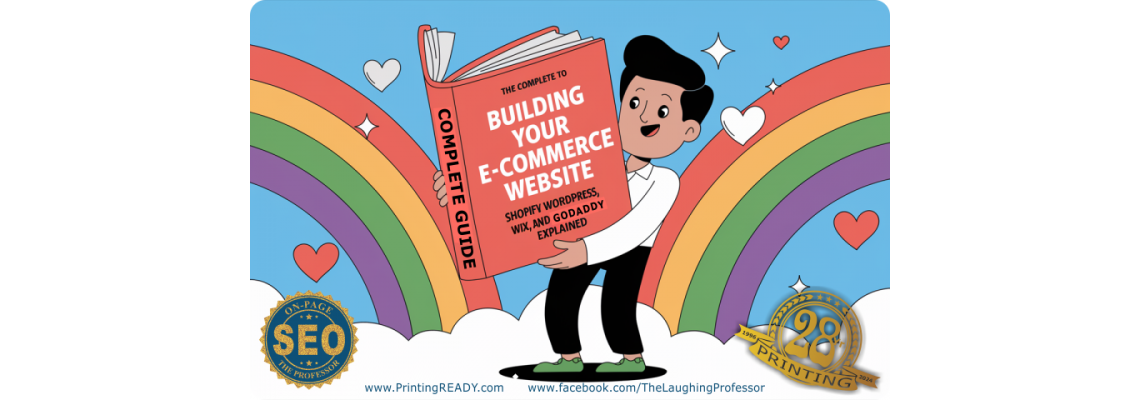
Introduction: Why Building Your E-Commerce Website Matters
Creating an e-commerce website is more than just picking a platform and setting up shop. It's about understanding the costs, tools, and SEO practices that will ensure your online store thrives in a competitive digital world. In this guide, we’ll dive into the detailed steps for setting up an e-commerce website using four of the most popular platforms: Shopify, WordPress (WooCommerce), Wix, and GoDaddy. We’ll also break down the costs, SEO strategies, and features you’ll need to consider for each option.
1. Shopify: The All-In-One E-Commerce Solution
Shopify is a well-known platform dedicated entirely to e-commerce. Its simplicity and integrated features make it a top choice for beginners and experienced sellers alike.
Setup Process:
- Sign-Up: Begin by creating an account on Shopify. The platform offers a 14-day free trial to get started.
- Choose a Plan: After the trial, you’ll need to select a plan. Shopify offers three main options:
- Basic Shopify ($39/month): Ideal for new e-commerce stores with basic features.
- Shopify ($105/month): Adds more advanced reports and staff accounts.
- Advanced Shopify ($399/month): Offers enhanced reporting and shipping discount features.
- Design Your Store: Use Shopify’s free and premium themes to customize your store. Premium themes range from $100 to $350, but free themes can also be optimized for an attractive design.
- Add Products: Add your product listings, descriptions, and images. Shopify’s built-in product management system allows for easy organization and tracking.
- Choose Payment Gateway: Shopify Payments is integrated and doesn’t incur extra transaction fees, but using third-party gateways like PayPal or Stripe will add additional fees (usually around 2-2.9% + $0.30 per transaction).
SEO Considerations:
- Shopify allows you to edit title tags, meta descriptions, and URLs, which are crucial for search engine rankings.
- The platform generates XML sitemaps automatically, helping with indexing.
- Use Shopify’s built-in blogging feature to post SEO-optimized content.
Additional Costs:
- Domain Name: Shopify allows you to buy a domain directly through the platform ($11-$15/year).
- Apps/Plugins: Many apps are free, but premium apps (for things like email marketing, upselling, or reviews) can range from $5 to $50/month.
- SSL Certificate: Free with all Shopify plans.
2. WordPress + WooCommerce: The Customizable Powerhouse
WordPress, when paired with WooCommerce, offers a highly customizable e-commerce solution. Though it requires more technical know-how than Shopify, it’s ideal for those who want full control over their store's design and functionality.
Setup Process:
- Domain and Hosting: Purchase hosting through providers like Bluehost, SiteGround, or WP Engine. Hosting prices range from $5 to $30/month depending on your traffic needs. Some plans also include a free domain for the first year.
- Install WordPress: Hosting providers often offer one-click WordPress installation.
- Install WooCommerce Plugin: WooCommerce is a free WordPress plugin that turns your site into a fully functional e-commerce store.
- Select a Theme: WordPress offers thousands of themes, both free and premium. WooCommerce-compatible themes can range from $30 to $100.
- Add Products: WooCommerce makes it easy to add products, with options for variable products, downloadable items, and more.
SEO Considerations:
- WordPress + WooCommerce offers deep SEO control through plugins like Yoast SEO or Rank Math. You can edit meta tags, title tags, optimize images, and handle XML sitemaps easily.
- Use WooCommerce’s integration with blogging to create SEO-friendly content regularly.
Additional Costs:
- Premium Plugins: While WooCommerce is free, premium plugins for advanced features (like bookings, memberships, or subscriptions) range from $30 to $300/year.
- Security: SSL certificates may need to be purchased if not included in your hosting plan (costs around $70/year).
- Payment Gateway Fees: Like Shopify, payment gateways like PayPal or Stripe will charge around 2.9% + $0.30 per transaction.
- Maintenance: WordPress requires regular updates and maintenance, which could lead to hiring developers for help ($50 to $200/hour).
3. Wix: The Drag-and-Drop E-Commerce Builder
Wix is a drag-and-drop website builder that’s simple to use, making it great for small businesses and individuals looking to quickly set up a store.
Setup Process:
- Sign-Up: Start by creating a free account. Wix also offers free site creation, but you'll need to upgrade to a premium plan to unlock e-commerce functionality.
- Choose a Plan: For e-commerce, Wix offers three main plans:
- Business Basic ($27/month): Suitable for small stores, comes with a free domain for a year.
- Business Unlimited ($32/month): Adds more storage and advanced marketing tools.
- Business VIP ($59/month): For larger stores with priority support.
- Design Your Store: Use Wix’s drag-and-drop editor to customize your store. It offers a variety of free templates specifically designed for e-commerce.
- Add Products: Similar to Shopify, you can add product descriptions, prices, and images directly into the Wix interface.
SEO Considerations:
- Wix includes a SEO Wiz tool that guides users through basic SEO steps, including meta tags, headers, and URLs.
- You can edit alt text for images, a critical feature for e-commerce SEO.
- While not as SEO-rich as WordPress, Wix’s built-in blog can still be leveraged for keyword-rich content.
Additional Costs:
- Domain Name: Free for one year with a premium plan, then $14.95/year.
- Apps: Wix offers free and premium apps (from $3 to $20/month) for things like reviews, email marketing, and dropshipping.
4. GoDaddy: Quick and Easy E-Commerce Setup
GoDaddy’s website builder is straightforward and allows users to build an e-commerce site quickly, but it’s more limited compared to Shopify and WordPress.
Setup Process:
- Sign-Up: GoDaddy offers a free trial, but you’ll need to choose an e-commerce plan for a full store.
- Choose a Plan: The GoDaddy e-commerce plan is priced at $29.99/month.
- Design Your Store: Use GoDaddy’s templates to build your online store. While the customization is not as flexible as other platforms, it’s quick and easy for beginners.
- Add Products: GoDaddy’s product manager allows you to upload products, add descriptions, and set up shipping.
SEO Considerations:
- GoDaddy offers built-in SEO tools, including editing meta descriptions and titles.
- While basic, GoDaddy does allow you to customize URLs, image alt text, and add keywords to your content.
Additional Costs:
- Domain Name: Typically costs around $12/year, but GoDaddy often offers deals when bundled with hosting.
- SSL Certificate: Free with GoDaddy’s e-commerce plan.
Conclusion: Choosing the Right Platform for Your E-Commerce Store
Whether you choose Shopify, WordPress, Wix, or GoDaddy, the best platform depends on your needs, budget, and technical ability. Shopify and Wix are ideal for beginners seeking simplicity, while WordPress offers greater control and customization for those willing to invest time in learning. GoDaddy is a basic option for quick store setups but may fall short in terms of advanced functionality.
SEO plays a crucial role across all platforms, helping your store rank higher in search engines and attract more customers. Each platform provides different tools and approaches to SEO, so choose the one that aligns best with your goals and level of expertise.
With the right platform and SEO strategy, your e-commerce store can thrive in today’s digital marketplace.



Leave a Comment