
Search engine optimization (SEO) is critical for driving organic traffic to your website.
One of the most effective methods to optimize your site is by focusing on target keywords.
But what happens when your chosen keyword isn't performing as expected?
This guide will walk you through the steps for changing a page’s SEO keyword, focusing on where the keyword should appear, how often, and why updating associated metadata, image alt tags, and other elements is essential for maximizing visibility and traffic.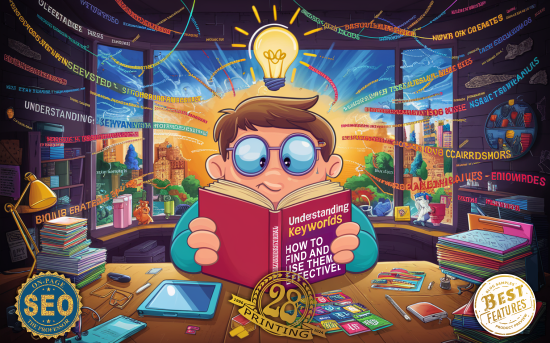
Why Change a Keyword?
First, let's understand why a keyword might not be performing:
- Low search volume: People aren’t searching for your specific keyword.
- High competition: Larger, established websites dominate the results for that keyword.
- Outdated keyword: Trends evolve, and the keyword may no longer be relevant to your audience.
- Irrelevance: The keyword might not accurately reflect the content of your page, resulting in poor engagement or mismatched traffic.
In these instances, updating your keyword to a more relevant or less competitive alternative can improve your SEO and user engagement.
Steps to Change a Page’s SEO Keyword
1. Conduct Keyword Research
Before changing your keyword, perform in-depth research using tools like Google Keyword Planner, Ahrefs, or SEMrush. Focus on finding keywords with:
- High search volume: Keywords people actively search for.
- Low to medium competition: Keywords you can rank for realistically.
- Relevance: The new keyword should align closely with your content and your audience’s needs.
Once you’ve identified a new keyword, proceed with integrating it into your page.
2. Update the Page Title (Title Tag)
The title tag is one of the most critical factors for SEO. It’s the clickable headline in search results and helps search engines understand the context of the page.
- Best practice: Insert your new target keyword early in the title tag, preferably at the beginning.
- Word count: Keep it under 60 characters to avoid truncation in search results.
Example: If your old title was “Best Yoga Mats for Home Use,” and the new keyword is “Eco-Friendly Yoga Mats,” update the title to “Eco-Friendly Yoga Mats: Best Options for Home Use.”
3. Modify the Meta Description
Although the meta description doesn’t directly influence rankings, it impacts the click-through rate (CTR). A compelling, keyword-rich meta description encourages more users to click on your link in search results.
- Best practice: Include the new keyword naturally within the first 150-160 characters.
- Unique description: Make it different from the title tag but still descriptive.
Example: “Discover the best eco-friendly yoga mats for your home practice. Our guide covers sustainable, non-toxic options for yogis of all levels.”
4. Optimize Header Tags (H1, H2, H3)
Header tags not only improve readability but also inform search engines about the hierarchy and main points of your content. Your new keyword should be included in:
- H1 tag: This is the most important heading, often used as the main title of your page. Ensure your new keyword is here.
- H2 and H3 tags: Subheadings should incorporate variations or related keywords to maintain relevance.
Example: If the new keyword is "Eco-Friendly Yoga Mats," your H1 could be “Best Eco-Friendly Yoga Mats for Home Practice,” and an H2 could be “Why Choose Eco-Friendly Yoga Mats?”
5. Adjust the Main Content
The page content should reflect the keyword update. This involves rewriting sections where the old keyword appeared and making sure the new keyword is integrated smoothly and naturally.
- Best practice: Include the keyword at least 2-3 times for every 500 words of content. However, avoid keyword stuffing, which can hurt SEO and the reader’s experience.
- LSI keywords: Use Latent Semantic Indexing (LSI) keywords, which are related terms that provide context to search engines.
Example: “Eco-friendly yoga mats are gaining popularity due to their sustainable materials and durability. Unlike traditional mats, these eco-friendly options are made from biodegradable and non-toxic materials.”
6. Update Image Alt Tags
Image optimization is often overlooked, but image alt tags provide additional SEO value and can help rank in image search results. Since you’re changing the keyword, you’ll need to update these tags to reflect your new focus.
- Best practice: Include your new keyword in the alt text of relevant images, but ensure the description is still accurate to what’s depicted in the image.
- Character limit: Keep alt tags under 125 characters for optimal indexing.
Example: Change an old alt tag like “Best yoga mat for home practice” to “Eco-friendly yoga mat made from natural rubber.”
7. Update the URL (If Applicable)
If the current URL contains the old keyword, consider updating it to match the new one. However, this should be done cautiously, as changing a URL can affect rankings and existing backlinks.
- Best practice: Create a 301 redirect from the old URL to the new one to preserve SEO value and prevent broken links.
Example: Change the URL from /best-yoga-mats to /eco-friendly-yoga-mats.
8. Update Internal Links
If you have internal links pointing to this page from other parts of your site, update the anchor text of those links to reflect the new keyword. Internal linking helps search engines understand the relationship between your pages and distribute ranking authority.
- Best practice: Use natural language in your anchor text, making sure it includes the new keyword where relevant.
Example: “Learn more about eco-friendly yoga mats in our detailed guide.”
9. Check for External Backlinks
While changing your page keyword, it’s a good idea to check if any external backlinks contain anchor text with the old keyword. If possible, reach out to those websites and request an update to reflect your new target keyword.
10. Resubmit Your Page to Search Engines
After making these changes, you’ll want to expedite the re-indexing process to ensure search engines are aware of your updates.
- Submit the updated page through Google Search Console and Bing Webmaster Tools to prompt a fresh crawl of your content.
11. Monitor Performance
After changing your keyword, closely monitor how the page performs in terms of traffic, ranking, and engagement metrics using tools like Google Analytics, Search Console, or SEMrush.
- Traffic analysis: Look at organic search traffic before and after the update to see if your keyword change resulted in improved visibility.
- Rank tracking: Use tools to track how your page ranks for the new keyword over time.
Final Thoughts
Updating a page's keyword can have a significant impact on its performance, but it’s important to do it strategically. Each element—from the page title to the content and image alt tags—needs to be considered to ensure the new keyword is properly integrated. By following these steps and focusing on a keyword that’s more relevant or less competitive, you’ll be on the right track to improving your SEO and attracting more targeted traffic.

Leave a Comment