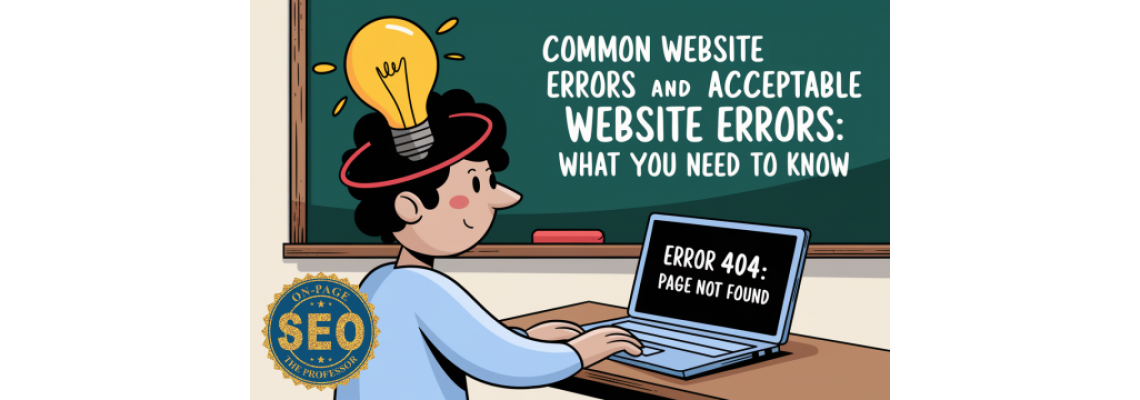
Common Website Errors and Acceptable Website Errors: What You Need to Know
In the digital age, having a well-functioning website is critical for businesses and individuals alike. However, even the most meticulously crafted websites can suffer from errors that can affect user experience, SEO performance, and overall functionality. Understanding the difference between common and acceptable website errors is key to maintaining a site that not only functions properly but also ranks well in search engines.
Common Website Errors
404 Not Found
- What It Is: A 404 error occurs when a user tries to access a page that doesn't exist on your website.
- Impact: This can lead to a poor user experience and negatively affect SEO, as search engines may see your site as unreliable.
- How to Fix: Implement custom 404 pages with helpful navigation links to guide users back to relevant content. Regularly check for broken links and update or redirect them as needed.
500 Internal Server Error
- What It Is: A 500 error indicates a generic problem with the server hosting the website.
- Impact: This can prevent users from accessing your site altogether and may signal underlying issues with your hosting environment or website code.
- How to Fix: Review server logs to identify the cause and correct it, whether it’s a script error, plugin conflict, or server misconfiguration.
Slow Loading Times
- What It Is: Pages that take too long to load can frustrate users and cause them to leave your site.
- Impact: Slow load times can lead to higher bounce rates and negatively impact your SEO rankings.
- How to Fix: Optimize images, leverage browser caching, and consider using a Content Delivery Network (CDN) to speed up your site.
Mobile Usability Issues
- What It Is: Errors that occur when a website isn’t properly optimized for mobile devices.
- Impact: With mobile traffic now surpassing desktop traffic, poor mobile usability can significantly harm your website's performance.
- How to Fix: Ensure your site is responsive and test it across various devices and screen sizes. Use Google's Mobile-Friendly Test to identify and resolve issues.
Broken Links
- What It Is: Hyperlinks that no longer lead to the intended destination, either due to URL changes or deleted pages.
- Impact: Broken links disrupt user experience and can diminish the authority of your website in the eyes of search engines.
- How to Fix: Use tools like Google Search Console or third-party software to detect broken links and update or remove them accordingly.
Acceptable Website Errors
While the goal is to have a flawless website, certain errors are often considered acceptable under specific circumstances:
Temporary 404 Errors During Site Updates
- What It Is: These occur when pages are temporarily removed or moved during site updates.
- Why It's Acceptable: During significant updates or redesigns, it’s common to temporarily remove pages. As long as these are managed properly with appropriate redirects and explanations, they won't have a lasting negative impact.
- Best Practice: Always use 301 redirects where possible to guide users and search engines to the correct new location of content.
Maintenance Mode Errors
- What It Is: Displayed when a site is temporarily taken offline for maintenance.
- Why It's Acceptable: Downtime for maintenance is sometimes unavoidable. Informing users that the site is under maintenance helps manage expectations.
- Best Practice: Schedule maintenance during low-traffic periods and display a clear message to visitors explaining the situation and providing an estimated time for when the site will be back online.
Browser Compatibility Issues
- What It Is: Minor design or functionality issues that occur on less commonly used browsers.
- Why It's Acceptable: With the vast array of browsers available, it’s nearly impossible to ensure perfect compatibility with all of them. Focusing on the most popular browsers is usually sufficient.
- Best Practice: Regularly test your site on major browsers like Chrome, Firefox, Safari, and Edge to ensure it works well for the majority of users.
Occasional Content Duplication
- What It Is: When similar content appears on multiple pages, either intentionally or due to oversight.
- Why It's Acceptable: Search engines understand that some level of content duplication is inevitable, especially in cases like paginated articles or product descriptions.
- Best Practice: Use canonical tags to tell search engines which version of the content is the primary one, and avoid excessive duplication.
Conclusion
Website errors are an inevitable part of running a website, but not all errors are created equal. While common errors like 404 pages, slow loading times, and mobile usability issues should be addressed promptly, some errors, like temporary 404s during updates or minor browser compatibility issues, are more acceptable. By regularly auditing your site and understanding the impact of various errors, you can maintain a site that is user-friendly, reliable, and optimized for search engines.
Remember, the key to managing website errors effectively is to stay informed, be proactive, and always prioritize the user experience.

Leave a Comment