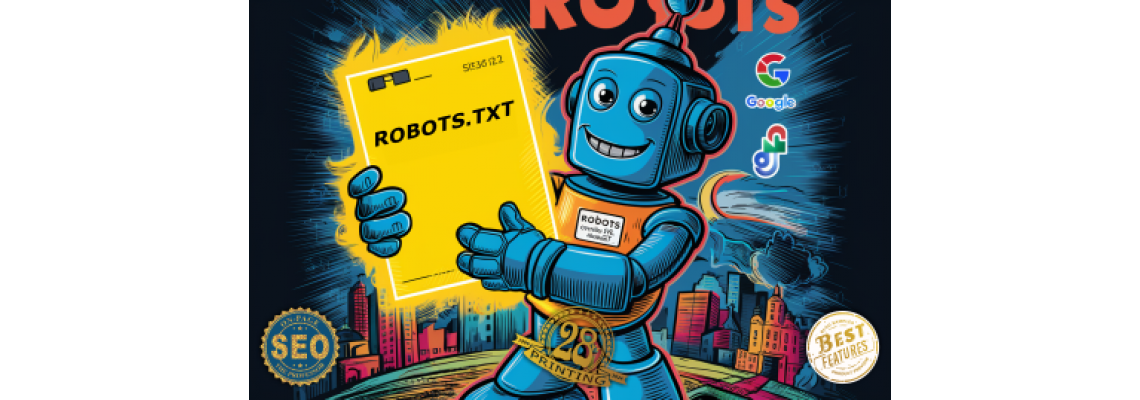
Robots.txt File: How to Use It to Control Search Engine Crawling
In the world of search engine optimization (SEO), controlling how search engines interact with your website is crucial. One of the fundamental tools for this purpose is the robots.txt file. This simple text file can have a significant impact on how search engines crawl and index your site. In this blog post, we will explore what the robots.txt file is, why it is important, and how to use it effectively.
What is a Robots.txt File?
The robots.txt file is a standard used by websites to communicate with web crawlers and other web robots. It resides in the root directory of your website and contains directives that inform search engine bots which parts of the site should be crawled and indexed and which parts should be excluded. By using this file, webmasters can manage the behavior of search engines to ensure that only the most relevant and important pages are indexed.
Why is Robots.txt Important?
There are several reasons why a robots.txt file is essential for your website:
- Control Over Crawling: By specifying which pages or directories should not be crawled, you can prevent search engines from indexing duplicate content, private pages, or sections of your site that are under development.
- Optimize Crawl Budget: Search engines allocate a specific crawl budget to each site, which is the number of pages they will crawl during a given period. By excluding less important pages, you can ensure that the most valuable content is crawled more frequently.
- Security and Privacy: Preventing search engines from accessing sensitive areas of your site, such as administrative directories or login pages, enhances security and privacy.
- Prevent Server Overload: If your site has a large number of pages, crawling can put a strain on your server. The
robots.txtfile can help manage this load by limiting the number of pages crawled.
How to Create a Robots.txt File
Creating a robots.txt file is straightforward. Here are the steps:
- Create the File: Open a text editor and create a new file named
robots.txt. - Add Directives: Use directives to specify which parts of your site should be crawled and which should be excluded.
- Upload to Root Directory: Save the file and upload it to the root directory of your website. This is usually the main directory where your homepage resides.
Key Directives in Robots.txt
Here are some of the most common directives used in a robots.txt file:
User-agent: Specifies the web crawler to which the rule applies. Use
*to apply the rule to all crawlers.makefileUser-agent: *Disallow: Tells the specified user-agent not to crawl a particular directory or page.
javascriptDisallow: /private/ Disallow: /tmp/Allow: Overrides a Disallow directive to allow crawling of a specific page or directory within a disallowed path.
typescriptAllow: /private/public-page.htmlSitemap: Specifies the location of your XML sitemap, which helps search engines find and index your content more efficiently.
arduinoSitemap: http://www.example.com/sitemap.xml
Example Robots.txt File
Here is an example of a robots.txt file with various directives:
javascriptUser-agent: *
Disallow: /admin/
Disallow: /login/
Allow: /blog/
Sitemap: http://www.example.com/sitemap.xml
Best Practices for Using Robots.txt
- Test Your Robots.txt File: Use tools like Google Search Console to test your
robots.txtfile and ensure it is working as expected. - Be Specific: Avoid using overly broad directives that could prevent important content from being crawled.
- Keep It Simple: A complicated
robots.txtfile can lead to unintended consequences. Keep your directives straightforward and easy to understand. - Regularly Review and Update: Your site may change over time, so regularly review and update your
robots.txtfile to reflect these changes.
Conclusion
The robots.txt file is a powerful tool for managing how search engines interact with your website. By understanding its functions and using it effectively, you can optimize your site's crawlability, enhance security, and ensure that the most important content is indexed. Whether you're a seasoned SEO professional or a website owner looking to improve your site's visibility, mastering the robots.txt file is a valuable skill.

Leave a Comment