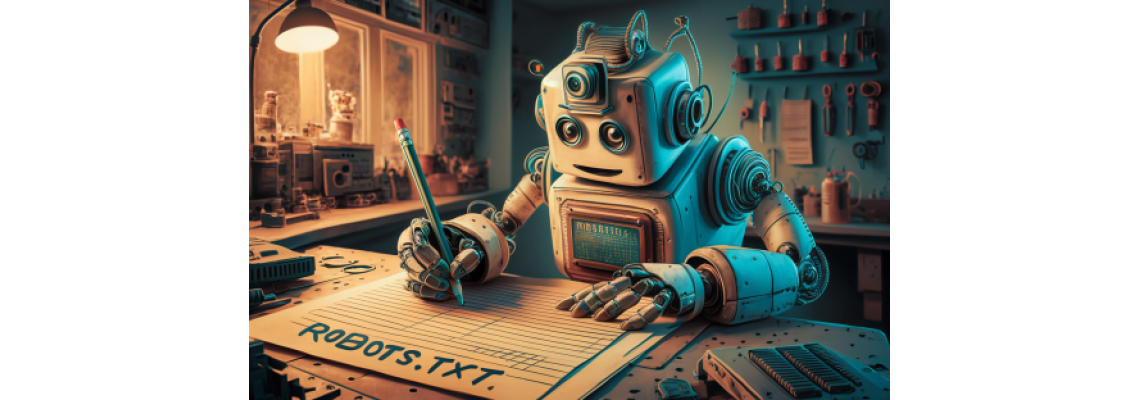
Robots.txt file complete example. This is in your public_html (root folder) and accessed through your cPanel file manager, or using a desktop ftp program for editing and uploading. Editing with just your basic notepad, or Dreamweaver. with cPanel you are able to edit and save on screen. Your sitemap url may simply be https://example.com/sitemap.xml so this would be edited in to the line below. Any line starting with # are ignored and just for your information only. Website free SEO checker tool. Our hosting clients current results, view yours then contact me for help. #TheProfessor #SEOservices
User-agent: *
sitemap: https://example.com/index.php?route=extension/feed/google_sitemap
#sitemap: https://example.com/sitemap-index.xml
#sitemap: https://example.com/product-sitemap.xml
#sitemap: https://example.com/index.php?route=extension/feed/google_base
#sitemap: https://example.com/index.php?route=extension/feed/simple_google_sitemap
Disallow: /*?page=$
Disallow: /*&page=$
Disallow: /*route=account/
Disallow: /*route=affiliate/
Disallow: /*route=checkout/
Disallow: /*route=product/search
Disallow: /index.php?route=product/product*&manufacturer_id=
Disallow: /admin
Disallow: /catalog
Disallow: /download
Disallow: /system
Disallow: /*?sort=
Disallow: /*&sort=
Disallow: /*?order=
Disallow: /*&order=
Disallow: /*?limit=
Disallow: /*&limit=
Disallow: /*?filter=
Disallow: /*&filter=
Disallow: /*?filter_name=
Disallow: /*&filter_name=
Disallow: /*?filter_sub_category=
Disallow: /*&filter_sub_category=
Disallow: /*?filter_description=
Disallow: /*&filter_description=
Disallow: /*?tracking=
Disallow: /*&tracking=
Host: https://example.com/

Leave a Comment