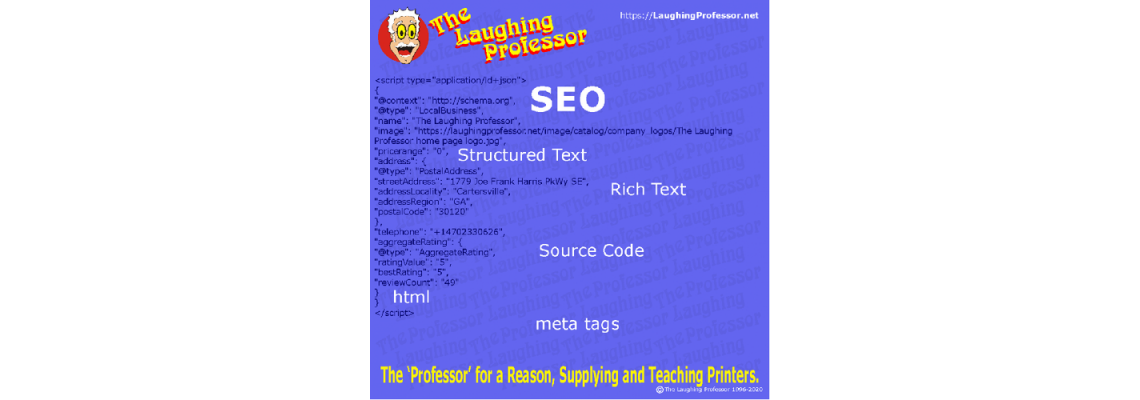
<!-- image url link -->
<a href="https://printingready.com"><img src="https://printingready.com/image/catalog/logo/The%20Laughing%20Professor%20home%20page%20logo.jpg" width="2044" height="1151" border="0" alt="Professional webmail Email"></a>
<!-- image url link - END -->
<!-- domain redirect -->
<meta http-equiv="refresh" content="0; url='http://kidssafeids.com'" />
<!-- domain redirect - END -->
<!-- config.php -->
https://www.namecheap.com/support/knowledgebase/article.aspx/9770/38/how-to-use-htaccess-to-redirect-to-https-in-cpanel#rule3
config.php ( If you want to use yoursite with "www" )
define('HTTP_SERVER', 'http://www.printingready.com/');
define('HTTPS_SERVER', 'https://www.printingready.com/');
If you want to use yoursite without "www"
config.php
define('HTTP_SERVER', 'http://printingready.com/');
define('HTTPS_SERVER', 'http://printingready.com/');
<?php
// HTTP
define('HTTP_SERVER', 'https://printingready.com/');
// HTTPS
define('HTTPS_SERVER', 'https://printingready.com/');
// DIR
define('DIR_APPLICATION', '/home/........../public_html/catalog/');
define('DIR_SYSTEM', '/home/............/public_html/system/');
define('DIR_IMAGE', '/home/............../public_html/image/');
define('DIR_STORAGE', '/home/............/ocartdata/storage/');
define('DIR_LANGUAGE', DIR_APPLICATION . 'language/');
define('DIR_TEMPLATE', DIR_APPLICATION . 'view/theme/');
define('DIR_CONFIG', DIR_SYSTEM . 'config/');
define('DIR_CACHE', DIR_STORAGE . 'cache/');
define('DIR_DOWNLOAD', DIR_STORAGE . 'download/');
define('DIR_LOGS', DIR_STORAGE . 'logs/');
define('DIR_MODIFICATION', DIR_STORAGE . 'modification/');
define('DIR_SESSION', DIR_STORAGE . 'session/');
define('DIR_UPLOAD', DIR_STORAGE . 'upload/');
// DB
define('DB_DRIVER', 'mysqli');
define('DB_HOSTNAME', 'localhost');
define('DB_USERNAME', '.................');
define('DB_PASSWORD', '..................');
define('DB_DATABASE', '..............');
define('DB_PORT', '....');
define('DB_PREFIX', '........');
<!-- config.php - END -->
<!-- htaccess -->
# 1.To use URL Alias you need to be running apache with mod_rewrite enabled.
# 2. In your opencart directory rename htaccess.txt to .htaccess.
# For any support issues please visit: http://www.opencart.com
Options +FollowSymlinks
# Prevent Directoy listing
Options -Indexes
# Prevent Direct Access to files
<FilesMatch "(?i)((\.tpl|.twig|\.ini|\.log|(?><!robots)\.txt))">
Require all denied
## For apache 2.2 and older, replace "Require all denied" with these two lines :
# Order deny,allow
# Deny from all
</FilesMatch>
# SEO URL Settings
RewriteEngine On
# If your opencart installation does not run on the main web folder make sure you folder it does run in ie. / becomes /shop/
RewriteBase /
RewriteRule ^sitemap.xml$ index.php?route=extension/feed/google_sitemap [L]
RewriteRule ^googlebase.xml$ index.php?route=extension/feed/google_base [L]
RewriteRule ^system/storage/(.*) index.php?route=error/not_found [L]
RewriteCond %{REQUEST_FILENAME} !-f
RewriteCond %{REQUEST_FILENAME} !-d
RewriteCond %{REQUEST_URI} !.*\..*$
RewriteRule ^([^?]*) index.php?_route_=$1 [L,QSA]
### Additional Settings that may need to be enabled for some servers
### Uncomment the commands by removing the # sign in front of it.
### If you get an "Internal Server Error 500" after enabling any of the following settings, restore the # as this means your host doesn't allow that.
# 1. If your cart only allows you to add one item at a time, it is possible register_globals is on. This may work to disable it:
# php_flag register_globals off
# 2. If your cart has magic quotes enabled, This may work to disable it:
# php_flag magic_quotes_gpc Off
# 3. Set max upload file size. Most hosts will limit this and not allow it to be overridden but you can try
# php_value upload_max_filesize 999M
# 4. set max post size. uncomment this line if you have a lot of product options or are getting errors where forms are not saving all fields
# php_value post_max_size 999M
# 5. set max time script can take. uncomment this line if you have a lot of product options or are getting errors where forms are not saving all fields
# php_value max_execution_time 200
# 6. set max time for input to be recieved. Uncomment this line if you have a lot of product options or are getting errors where forms are not saving all fields
# php_value max_input_time 200
# 7. disable open_basedir limitations
# php_admin_value open_basedir none
RewriteCond %{HTTP_HOST} ^www\.printingready\.com$
RewriteRule ^(.*)$ http://printingready.com/$1 [L,R=301]
RewriteCond %{HTTP_HOST} !^www\.printingready\.com
RewriteRule (.*) http://www.printingready.com/$1 [R=301,L]
<!-- htaccess - END -->
<!-- SEO Product Optimizer: Homepage Facebook Share -->
<script src="https://www.googleoptimize.com/optimize.js?................."></script>
<meta name="facebook-domain-verification" content="......." />
<meta property="og:url" content="http://printingready.com" />
<meta property="og:type" content="website" />
<meta property="og:title" content="Professional Business Email Hosting Provider" />
<meta property="og:description" content="Professional Business Email Hosting Provider at PrintingREADY .com from The Laughing Professor. An alternative to gmail and yahoo." />
<meta property="fb:page_id" content="..........................." />
<meta property="fb:app_id" content="..........................." />
<meta property="og:price:currency" content="USD" />
<meta name="copyright" content="Copyright 2020" />
<meta name="author" content="The Laughing Professor" />
<meta name="email" content="paul@laughingprofessor.net" />
<meta name="Charset" content="UTF-8" />
<meta http-equiv="Content-Type" content="text/html; charset=utf-8" />
<meta name="Rating" content="General" />
<meta name="Robots" content="INDEX, FOLLOW" />
<meta name="revisit-after" content="15 days" />
<meta name="Distribution" content="Global" />
<meta property="og:image:type" content="image/jpeg" />
<meta property="og:image:url" content="http://printingready.com/image/catalog/company_logos/..................................." />
<meta property="og:image:secure_url" content="https://printingready.com/image/catalog/company_logos/.........................." />
<meta property="og:image" content="http://printingready.com/image/catalog/company_logos/............................." />
<!-- SEO Product Optimizer: Homepage Facebook Share - END -->
<!--Start of Tawk.to Script-->
<script type="text/javascript">
var Tawk_API=Tawk_API||{}, Tawk_LoadStart=new Date();
(function(){
var s1=document.createElement("script"),s0=document.getElementsByTagName("script")[0];
s1.async=true;
s1.src='https://embed.tawk.to/................................./default';
s1.charset='UTF-8';
s1.setAttribute('crossorigin','*');
s0.parentNode.insertBefore(s1,s0);
})();
</script>
<!--End of Tawk.to Script-->
<script type="application/ld+json">
{
"@context": "http://schema.org",
"@type": "Organization",
"url": "https://laughingprofessor.net",
"logo": "https://laughingprofessor.net/image/catalog/logo%20sml.jpg",
"contactPoint": [{
"@type": "ContactPoint",
"telephone": "+1-470-233-0626",
"contactType": "customer service"
}]
}
</script>
<script type="application/ld+json">
{
"@context": "http://schema.org",
"@type": "Person",
"name": "The Laughing Professor",
"url": "https://LaughingProfessor.net",
"sameAs": [
"https://www.facebook.com/LaughingProfessor/",
"https://www.instagram.com/laughingprofessor/",
"https://www.linkedin.com/in/paul-griffiths-867b3420",
"https://twitter.com/laughing_prof",
"https://www.youtube.com/user/professor926/videos",
"https://www.pinterest.com/professor926"
]
}
</script>
<script type="application/ld+json">
{
"@context": "http://schema.org",
"@type": "LocalBusiness",
"name": "The Laughing Professor",
"image": "https://laughingprofessor.net/image/catalog/company_logos/........................",
"pricerange": "0",
"address": {
"@type": "PostalAddress",
"streetAddress": "1779 Joe Frank Harris PkWy SE",
"addressLocality": "Cartersville",
"addressRegion": "GA",
"postalCode": "30120"
},
"telephone": "+14702330626",
"aggregateRating": {
"@type": "AggregateRating",
"ratingValue": "5",
"bestRating": "5",
"reviewCount": "49"
}
}
</script>

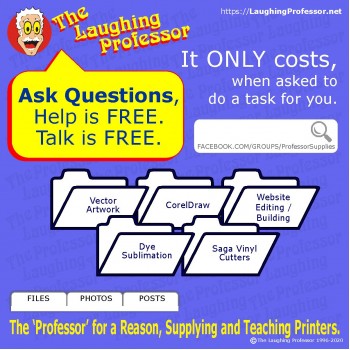






Leave a Comment